Wi-Fi 7 Explained: Is It Worth the Upgrade?
In the ever-evolving world of wireless connectivity, each new generation of Wi-Fi promises faster speeds, lower latency, and better overall performance. With Wi-Fi 7, also known as IEEE 802.11be, the bar is being raised once again. Officially introduced in 2024 and increasingly available in 2025, Wi-Fi 7 is being marketed as a massive leap forward in wireless networking. But is it truly worth the upgrade?
To answer that, we need to take a closer look at what Wi-Fi 7 brings to the table, how it compares to previous standards, and whether everyday users, gamers, professionals, and tech enthusiasts should consider making the switch.
What Is Wi-Fi 7?
Wi-Fi 7 is the latest wireless standard developed by the IEEE and certified by the Wi-Fi Alliance. It builds upon the technologies introduced in Wi-Fi 6 and Wi-Fi 6E, but introduces new capabilities designed to improve performance across the board—especially in environments with high data demands and many connected devices.
Key features include:
-
Faster data rates (up to 46 Gbps in theory)
-
Wider channel bandwidths (up to 320 MHz)
-
Multi-Link Operation (MLO) for better speed and reliability
-
4096-QAM modulation for more data per transmission
-
Lower latency and more efficient use of the 6 GHz spectrum
While these are technical terms, they collectively translate into one main benefit: faster, more stable, and lower-latency Wi-Fi for more devices at once.
How Is Wi-Fi 7 Different from Wi-Fi 6/6E?
If you recently upgraded to Wi-Fi 6 or Wi-Fi 6E, you might wonder what more Wi-Fi 7 can really offer. Here’s how it stacks up:
-
Channel Bandwidth:
-
Wi-Fi 6 supports 80/160 MHz channels.
-
Wi-Fi 7 can go up to 320 MHz.
This means more data can be transmitted in each signal burst, leading to faster speeds.
-
-
Data Rate and Modulation:
-
Wi-Fi 6 uses 1024-QAM.
-
Wi-Fi 7 uses 4096-QAM.
Higher modulation allows more data to be packed into each signal, boosting throughput by roughly 20–30 percent in optimal conditions.
-
-
Multi-Link Operation (MLO):
One of Wi-Fi 7’s standout features, MLO allows a device to connect to multiple bands (2.4 GHz, 5 GHz, 6 GHz) simultaneously, distributing traffic and reducing latency and congestion. -
Improved OFDMA and MU-MIMO:
These technologies, which enable more efficient communication with multiple devices, are expanded in Wi-Fi 7 for greater capacity and better responsiveness.
In short, Wi-Fi 7 is not just about raw speed. It’s designed to solve real-world problems like lag in online gaming, delays in smart home response, and buffering during 4K or 8K streaming.
Performance Expectations: Real-World Benefits
While theoretical speeds are impressive, what really matters is how Wi-Fi 7 performs in real-world usage. Here’s where you’ll likely notice the most significant improvements:
-
Smoother 4K and 8K video streaming
-
Faster large file transfers for creative professionals
-
Lower latency in cloud gaming and video conferencing
-
Improved connectivity in homes with dozens of smart devices
-
More consistent performance in apartments and offices with wireless interference
In short, Wi-Fi 7 is optimized for modern homes and workplaces where bandwidth is stretched across many devices and users simultaneously.
Do You Need New Hardware?
Yes. To take full advantage of Wi-Fi 7, you’ll need:
-
A Wi-Fi 7 compatible router – These are now available from brands like TP-Link, ASUS, and Netgear. Models such as the TP-Link Archer BE800 or ASUS ROG Rapture GT-BE98 are already making waves.
-
Wi-Fi 7 devices – Your PC, smartphone, or laptop must support Wi-Fi 7 to see full benefits. As of mid-2025, only a handful of flagship devices (such as the latest Galaxy and Pixel phones or laptops with Intel BE200 cards) support Wi-Fi 7 natively.
-
High-speed internet – Wi-Fi 7 enhances wireless performance, but it can’t speed up a slow broadband connection. A fast fiber plan is essential to leverage the full potential.
If your current devices only support Wi-Fi 6 or earlier, they will still work on a Wi-Fi 7 router, but without experiencing the full performance boost.
Wi-Fi 7 for Different Types of Users
Let’s break it down based on who you are and how you use your network:
1. Casual Home Users
If you’re browsing the web, streaming in HD, and using social media, your current Wi-Fi 5 or 6 setup is probably sufficient. Unless you’re facing regular slowdowns or dead zones, an upgrade might not be urgent.
2. Gamers
Wi-Fi 7 can significantly reduce latency and jitter, especially when paired with Multi-Link Operation. If you’re into competitive online gaming, smoother performance and reduced ping might make Wi-Fi 7 worthwhile.
3. Remote Workers and Streamers
Video calls, cloud services, and live streaming are bandwidth-intensive. Wi-Fi 7 ensures fewer dropped connections and better quality under heavy load, especially in a household where multiple users are active.
4. Smart Home Enthusiasts
With dozens of devices like smart lights, cameras, and sensors, Wi-Fi 7’s efficiency improvements and capacity gains help maintain stability across the board.
5. Content Creators and Professionals
If you frequently transfer large video files or work with remote servers, faster wireless performance means less waiting and better productivity.
Is It Worth the Upgrade in 2025?
Yes, but with conditions. Wi-Fi 7 is definitely the future of wireless networking, but whether you should upgrade right now depends on your situation:
Upgrade now if:
-
You already own or are buying Wi-Fi 7-capable devices.
-
You need top-tier performance for work or play.
-
Your current Wi-Fi setup struggles under load or lags in key areas.
-
You live in a smart home with dozens of connected gadgets.
Wait if:
-
You’re still using mostly Wi-Fi 5/6 devices.
-
Your current internet speed or hardware doesn’t bottleneck your usage.
-
You’re budget-conscious and prefer mature, stable technology.
Prices for Wi-Fi 7 routers are still relatively high, and mainstream support is only now beginning to roll out. As more manufacturers adopt the standard, prices will drop and adoption will grow, making the upgrade more accessible.

Conclusion
Wi-Fi 7 represents a major step forward in wireless networking, especially for those who demand the best performance and lowest latency. With features like Multi-Link Operation, wider channels, and improved efficiency, it’s a compelling option for future-proofing your home or office.
But like any new technology, its value depends on your current needs and hardware. If your existing Wi-Fi setup works well, you can safely wait. However, if you’re ready to embrace the cutting edge, Wi-Fi 7 delivers genuine benefits that go beyond just speed—it changes the experience of connectivity itself.
As adoption grows through 2025 and beyond, expect Wi-Fi 7 to become the new standard for wireless excellence.
Let me know if you’d like a buying guide for the best Wi-Fi 7 routers or a checklist for upgrading your home network.

With years of experience in technology and software, John leads our content strategy, ensuring high-quality and informative articles about Windows, system optimization, and software updates.










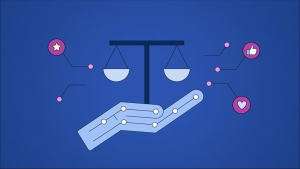
Post Comment
You must be logged in to post a comment.