What’s New in the Latest Windows 11 Cumulative Update? (July 2025 Edition)
Windows 11 continues to evolve with monthly cumulative updates that aim to improve system stability, security, and user experience. The most recent July 2025 cumulative update, known officially as KB5062553, targets devices running Windows 11 version 24H2 and includes a number of enhancements, bug fixes, and under-the-hood improvements. Whether you’re a power user, casual user, or system administrator, this update brings some noteworthy changes that are worth exploring.
Understanding Cumulative Updates
Before diving into the specifics, it’s important to clarify what cumulative updates are. A cumulative update is a package that includes all previously released fixes and new improvements. This ensures that users who update once a month get all patches rolled into a single update. Microsoft typically releases these updates on Patch Tuesday, which falls on the second Tuesday of each month. The July 2025 update continues this tradition, offering both security patches and feature refinements.
Key Improvements in KB5062553
1. Taskbar Icon Optimization
One of the more visible updates in this release involves the taskbar. Users will now notice that icons on the taskbar automatically shrink to accommodate more open apps when screen real estate becomes limited. This feature is designed to help multitaskers and users with smaller screens avoid the clutter of overflow menus. The setting can be turned off for those who prefer larger icons or the original layout.
2. Smarter File Sharing
The Share menu has been enhanced with two useful additions. First, it now supports image compression options before sharing files. When users choose to share an image via apps like Outlook or WhatsApp, they will be prompted to choose from four compression levels: original, high, medium, or low. This helps reduce file size for quicker sharing without the need to manually edit images beforehand.
Second, the sharing interface now offers link previews, giving recipients a better visual context of what they’re clicking. This not only adds professionalism to shared content but also helps reduce accidental clicks on misleading links.
3. File Explorer Enhancements
Microsoft continues to refine the Windows 11 File Explorer. This update speeds up native ZIP file extraction, making the process faster and more responsive, particularly when working with larger archives. Drag-and-drop functionality and system responsiveness while navigating between folders have also been improved.
4. Improved Gaming Experience
Gamers have been directly impacted by bugs in previous builds, particularly issues with Alt+Tab switching and mouse input inconsistencies. This cumulative update fixes an issue where switching out of a full-screen game could cause the display to freeze or the cursor to jump. Another fix addresses GPU-related crashes and flickering, especially on machines running hybrid graphics or multiple monitors.
5. Fixes for Sleep and Wake Issues
Some users had reported problems with windows not returning to their original positions after waking the device from sleep. The July update resolves this issue, ensuring a smoother resume experience for those who leave multiple apps open during sleep mode.
6. Voice Access and Narrator Improvements
Voice Access now allows users to add custom words to the dictionary, making the speech recognition feature more accurate and personalized. This is especially helpful for users with unique names or frequently used technical jargon.
Narrator also sees a major update with the introduction of Screen Curtain. When enabled, this feature blacks out the screen for sighted users while continuing to read out content for visually impaired users. This provides an added layer of privacy and is especially useful in public or shared environments.
7. Browser Choice Changes in the EU
Following regulatory pressure, Microsoft has expanded browser choice settings in the European Economic Area. The latest update ensures that users who set a different browser (such as Firefox or Chrome) as their default will no longer be redirected to Edge for certain links, including those from widgets or system prompts. This represents a more open and user-respecting policy shift for European users.
8. PC-to-PC Transfer Preview
Microsoft is gradually rolling out a PC migration tool as part of the Windows Backup system. This feature allows users to transfer files, settings, and app configurations from one PC to another on the same network. While still in preview and not yet available to all users, it’s a step toward making PC upgrades or replacements far more seamless.
Security Fixes
As with any Patch Tuesday update, KB5062553 includes a slew of security patches that address vulnerabilities found in the Windows kernel, Microsoft Edge, and system libraries. While most of these are background updates, their role in maintaining system integrity and preventing exploits cannot be overstated. Microsoft does not always disclose full technical details until most users have applied the patch, but enterprise admins can review the Security Update Guide on Microsoft’s official site for granular insight.
Performance and Stability
The update delivers improvements in general system stability, reducing crash instances and improving memory management, especially on devices with 8 GB of RAM or less. Several memory leaks have been plugged, which should result in a smoother long-term usage experience for users who leave their machines on for extended periods.
Some users on ARM-based Windows devices have reported better app compatibility and smoother transitions when switching between windowed and full-screen modes. These minor improvements, while not always visible, significantly impact the overall responsiveness of the OS.
Compatibility Notes
Before installing the July 2025 cumulative update, users should ensure they’re on the appropriate version of Windows 11. The update targets version 24H2 primarily, and while some components are backported to earlier builds like 23H2, not all features are available to legacy versions.
Users who rely on third-party security software or system optimization tools should also check for compatibility updates from those vendors. Occasionally, security tools can block or interfere with driver-level updates, especially those involving the Windows Defender platform or DirectX APIs.
How to Install the Update
Installing the latest cumulative update is straightforward. Here are the steps:
-
Open Settings.
-
Navigate to Windows Update.
-
Click on Check for updates.
-
If KB5062553 is available, click Download and install.
-
Restart your PC when prompted.
Alternatively, advanced users and system administrators can download the standalone update file via the Microsoft Update Catalog.
Final Thoughts
The July 2025 Windows 11 cumulative update is not just a bug fix release—it delivers meaningful usability upgrades, improved performance, and system-wide polish. Features like smarter file sharing, taskbar enhancements, and accessibility tools make daily computing smoother and more efficient.
For most users, especially those running Windows 11 version 24H2, this update is strongly recommended. Not only does it help keep your system secure, but it also improves the day-to-day experience in subtle but valuable ways.
As always, it’s good practice to back up important data before major updates, even though Microsoft’s update system has become increasingly stable. For those managing multiple machines, whether at home or in the workplace, the July 2025 cumulative update offers enough value to make it worth prioritizing on your update schedule.

With years of experience in technology and software, John leads our content strategy, ensuring high-quality and informative articles about Windows, system optimization, and software updates.
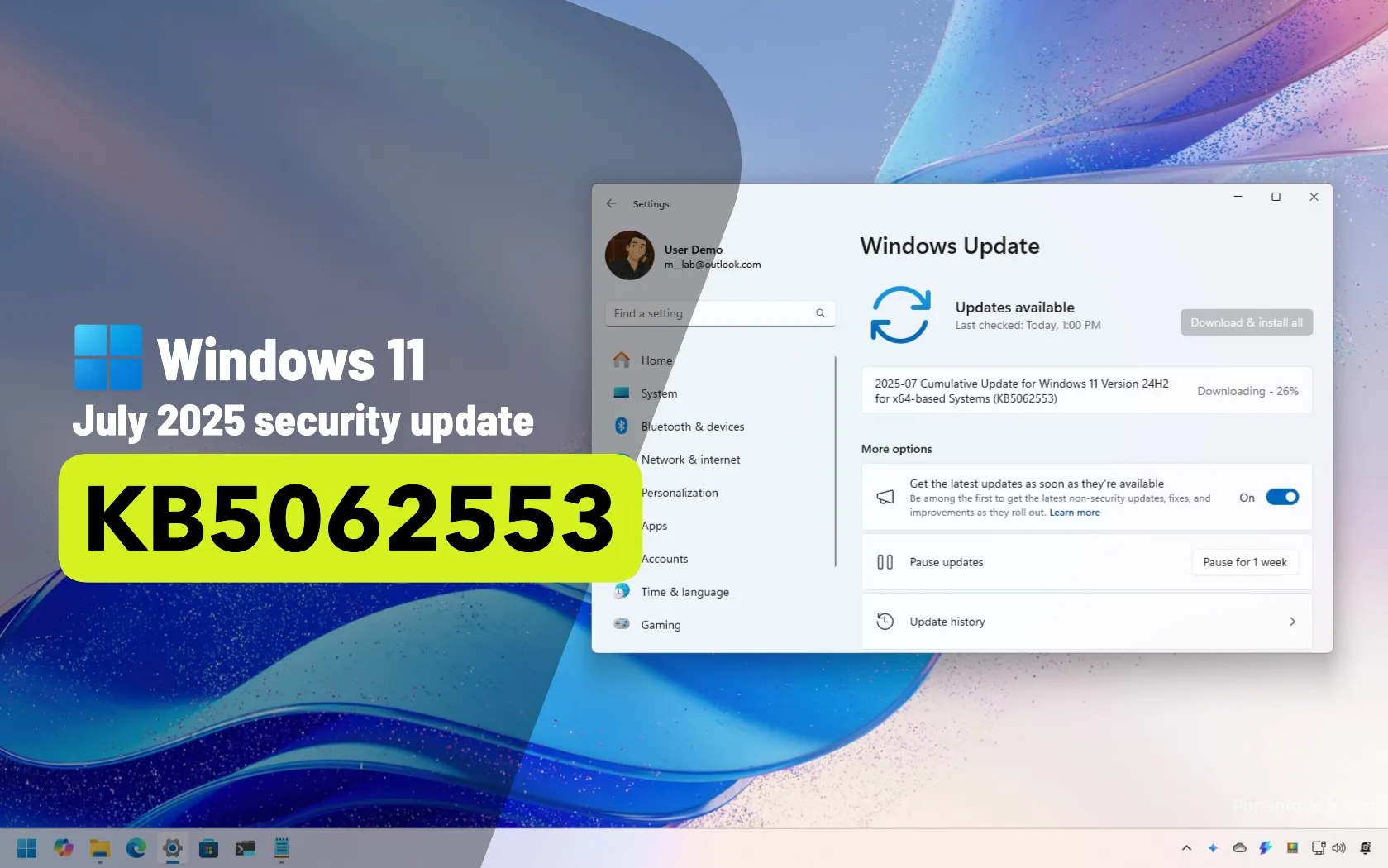
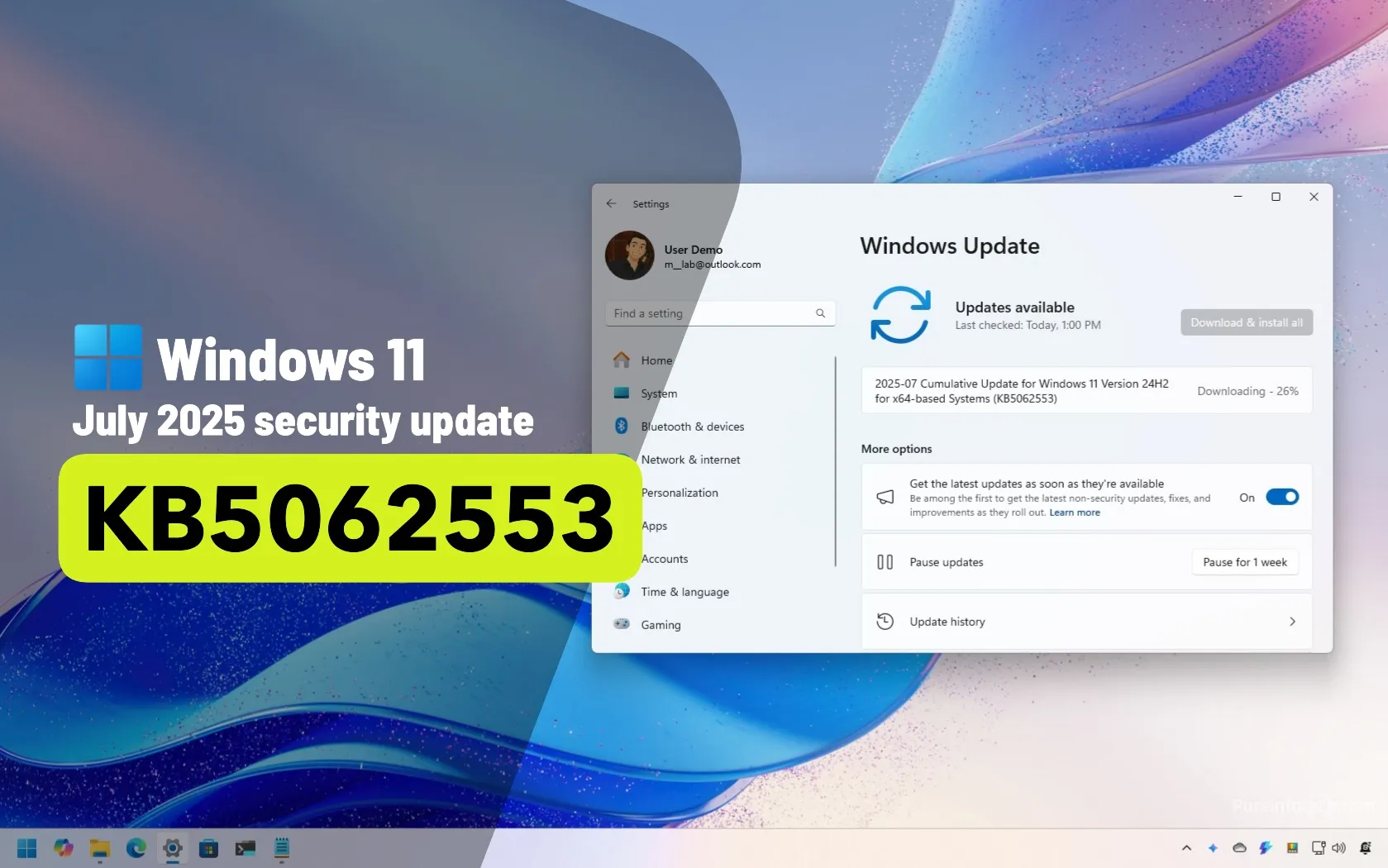










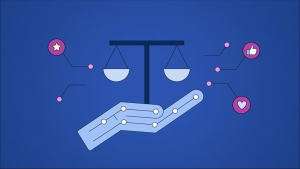
Post Comment
You must be logged in to post a comment.