Building the Ultimate Gaming Setup on a Budget
Creating the perfect gaming setup doesn’t have to empty your wallet. With a little planning, smart choices, and an eye for deals, you can build a gaming battlestation that looks, feels, and performs like a high-end rig—without burning through your savings. Whether you’re a PC gamer, console enthusiast, or hybrid player, this guide will walk you through everything you need to create an ultimate gaming setup on a budget in 2025.
Start With a Clear Budget and Goals
Before buying anything, define your budget. Are you aiming to spend under ₹50,000 ($600), or do you have a bit more flexibility—say ₹80,000 to ₹100,000 ($1,000–$1,200)? Knowing your financial limits helps prevent impulse purchases and ensures you spend where it matters most.
Next, determine your gaming priorities:
-
Are you focused on PC or console gaming?
-
Do you prioritize competitive performance (high FPS) or immersive visuals?
-
Do you stream, create content, or just play casually?
Answering these questions helps decide which components deserve the most investment.
1. Budget Gaming PC or Console – The Heart of the Setup
If you’re a PC gamer, building your own rig can offer better value than buying prebuilt, especially in 2025 when component prices have stabilized.
Recommended Budget Gaming PC (₹45,000 – ₹60,000 / $500 – $700):
-
CPU: AMD Ryzen 5 5600G (comes with integrated Vega graphics)
-
GPU (optional upgrade): AMD RX 6600 or NVIDIA GTX 1660 Super
-
RAM: 16GB DDR4 (Dual Channel)
-
Storage: 500GB NVMe SSD (or 1TB if you store a lot of games)
-
Motherboard: B550 chipset (future upgrade support)
-
PSU: 500W 80+ Bronze
-
Case: Budget mid-tower with good airflow
If you’re more of a console player, the Xbox Series S is your best value bet. At under ₹35,000 ($300–$350), it delivers 1440p gaming with Game Pass access, making it a perfect budget-friendly entertainment hub.
2. Monitor – Prioritize Refresh Rate and Response Time
Monitors are often overlooked, but they can seriously affect your gaming experience. If you’re a PC gamer, aim for a 24″ or 27″ Full HD or QHD monitor with a minimum 75Hz refresh rate and low input lag.
Budget Monitor Picks (₹9,000 – ₹15,000 / $100 – $180):
-
Acer Nitro VG240YS – 165Hz, 1ms, IPS, 24-inch Full HD
-
MSI G241 – 144Hz, 1ms, good color accuracy
-
Samsung Odyssey G3 – Slightly curved, good contrast, VA panel
If you’re using a console like the Series S or PS5, a 60Hz to 120Hz TV or monitor with HDMI 2.1 support will give you solid performance and visual fidelity.
3. Budget-Friendly Peripherals (Keyboard, Mouse, Controller)
Peripherals are essential for control and immersion, but you don’t need to splurge to get quality.
Keyboard: Mechanical keyboards have become more affordable. Look for budget models with Outemu or Gateron switches.
-
Redragon K552 – Compact, tactile, great value (~₹2,500)
-
Zebronics Max Plus – RGB, mechanical feel on a budget
Mouse: Go for a lightweight gaming mouse with adjustable DPI and programmable buttons.
-
Logitech G102/G203 – Trusted, under ₹1,500
-
Redragon M610 – Affordable with RGB and extra buttons
Game Controller: For PC or console, the Xbox Controller (wired version) is the best value with broad compatibility and comfort.
4. Gaming Headset or Speakers
Sound is a big part of immersion. A decent headset can provide better spatial awareness in games like Call of Duty or Valorant, and make storytelling games feel more cinematic.
Budget Headset Picks (₹1,500 – ₹3,000 / $20 – $40):
-
Cosmic Byte GS410 – Clear sound and decent mic
-
Redgear Cloak Wired – Balanced audio for FPS and RPGs
-
Zebronics Zeb-Rush – Budget choice with RGB
If you prefer external audio, budget 2.1 speaker systems like Creative Pebble V2 or F&D W3 can provide surprisingly rich sound for under ₹2,000.
5. Desk and Chair – Comfort on a Budget
Comfort is underrated. If you’re sitting for hours, posture and ergonomics matter. You don’t need a ₹20,000 gaming chair to be comfortable.
Budget Chair Options (₹3,000 – ₹6,000):
-
Green Soul Seoul X Series – Mid-back with breathable mesh
-
Cellbell C52 Office Chair – Adjustable, comfortable for long sessions
Desk Setup Tips:
-
Get a wide desk (at least 100cm) to fit your monitor, peripherals, and accessories.
-
Use monitor risers or stack books to bring your screen to eye level.
-
Add a cheap RGB light strip behind your monitor for aesthetics and reduced eye strain.
6. Internet and Cable Management
No setup is complete without good connectivity. A wired LAN connection is best for online gaming, but if you must go wireless, a dual-band router with 5GHz support is essential for low latency.
Also, don’t forget cable management. Use:
-
Velcro straps or zip ties
-
Cable sleeves
-
A ₹300 under-desk tray
Neatness not only improves the look but also airflow and cleaning.
7. Optional Extras (If You Have Room in the Budget)
If you’ve got a little extra left over, these items can elevate your experience:
-
Webcam (₹1,000 – ₹2,000): For streamers or video calls
-
Extended Mouse Pad (₹400 – ₹800): Adds comfort and style
-
Cooling Pad (for laptops): Keeps temps low during long sessions
-
USB Hub: To connect more accessories easily

Tips to Save Even More
-
Buy Used or Refurbished: Graphics cards, monitors, and peripherals are often available second-hand at lower prices with decent lifespan.
-
Wait for Sales: Amazon, Flipkart, Newegg, and MicroCenter often run deals during festive seasons or special events like Prime Day.
-
Bundles Save Money: Some brands bundle a keyboard, mouse, and headset together for a discounted rate—ideal for beginners.
-
Game Subscriptions: Services like Xbox Game Pass, Epic Games free titles, or Steam seasonal sales help you build your game library without spending a fortune.
Real Talk: What’s Worth Spending More On?
If you have to choose where to stretch your budget, prioritize the GPU (for PC), monitor, and storage. These impact performance and quality of life the most. Peripherals, lighting, and accessories can always be upgraded later as your budget allows.
Final Thoughts
Building the ultimate gaming setup on a budget isn’t about compromising—it’s about making smart, informed decisions. With thoughtful planning, you can create a gaming environment that not only looks cool but also supports your performance and comfort. In 2025, affordable tech is better than ever, so even with limited funds, you can build something awesome.
From a fast, capable PC or console to the right peripherals and accessories, every choice you make brings you closer to that dream setup. And the best part? It’s yours—built piece by piece with your own goals and style in mind.
So whether you’re diving into Elden Ring 2, sweating it out in Valorant, or just enjoying a casual indie title, your budget-friendly setup can give you an experience that feels anything but cheap.

With years of experience in technology and software, John leads our content strategy, ensuring high-quality and informative articles about Windows, system optimization, and software updates.











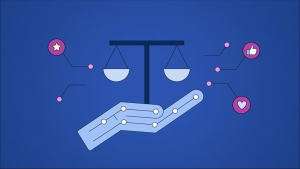
Post Comment
You must be logged in to post a comment.