Building a Silent PC: Parts That Matter
For many PC builders, silence is golden. Whether you’re working late hours, recording audio, editing videos, or simply prefer a peaceful environment, a quiet computer can make a significant difference in your daily comfort and productivity. But building a truly silent PC isn’t as simple as just picking quiet fans. Every component—from the power supply to the case—can contribute to or detract from your quest for silence.
This guide walks through the most important parts to focus on when building a silent PC in 2025. We’ll explore which hardware matters most, what to avoid, and how to balance performance, cooling, and acoustics.
Why Build a Silent PC in 2025?
Modern computers are faster than ever, but performance often comes at the cost of heat—and heat requires cooling. Most high-performance systems today use active cooling (fans, pumps), which inevitably generates noise. That’s fine for gaming rigs, but if you’re:
-
A content creator recording voiceovers
-
A developer who works in a quiet environment
-
Someone with a small workspace where noise is noticeable
-
A general user who values peace and quiet
then reducing noise can greatly improve your computing experience. A silent PC isn’t just about luxury—it’s about reducing distractions, increasing focus, and creating a more professional and comfortable space.
1. The Case: Your First Line of Defense
The case sets the stage for airflow, noise control, and thermal management. A silent PC case usually comes with sound-dampening materials, vibration pads, and carefully engineered airflow paths.
Recommended features to look for:
-
Soundproof foam on side panels
-
Anti-vibration rubber grommets
-
Optimized airflow with dust filters
-
Isolated PSU and HDD chambers
-
Sufficient clearance for large, slow-spinning fans
Top Silent Cases in 2025:
-
Fractal Design Define 7 – Industry standard for quiet builds
-
be quiet! Silent Base 802 – Excellent airflow and silence balance
-
NZXT H6 Flow (modded) – With proper damping, it works great
Remember: silence often involves trade-offs. Silent cases may have slightly reduced airflow, so pairing them with cool-running components is essential.
2. CPU Cooler: The Quiet Workhorse
Air coolers are generally quieter than liquid AIOs over time—especially for silent builds—because they rely on fewer moving parts and lack pump noise. Choose a tower-style cooler with a large heatsink and a slow-spinning fan.
Qualities of a quiet CPU cooler:
-
Larger heatsink for better passive cooling
-
120mm or 140mm fan with PWM control
-
Low RPM and high-quality fluid-dynamic bearing
-
Secure mounting to reduce vibration
Top Silent Air Coolers:
-
Noctua NH-D15S Chromax.Black – Legendary silence and performance
-
be quiet! Dark Rock Pro 5 – Silent under heavy loads
-
Scythe Fuma 3 – Budget-friendly and quiet
Avoid cheaper coolers with small, high-RPM fans—they tend to whine under load.
3. Case Fans: More Air, Less Noise
When it comes to airflow and noise, fan selection is crucial. Using fewer high-quality, low-RPM fans is better than many small or high-RPM ones.
Features to prioritize:
-
Size: 120mm or 140mm
-
Bearing type: Fluid Dynamic or Magnetic Levitation
-
Fan curve customization via BIOS or software
-
Vibration-damping rubber corners
Excellent Silent Fans:
-
Noctua NF-A12x25 – Virtually silent and long-lasting
-
be quiet! Silent Wings 4 – Superb balance of airflow and noise
-
Arctic P12 PST – Budget-friendly and surprisingly quiet
You can also use fan splitters and adjust curves so fans only spin faster when temperatures demand it.
4. Power Supply Unit (PSU): Silent and Efficient
Many modern PSUs come with semi-passive or fanless designs, meaning the fan doesn’t spin until under heavy load. A high-efficiency PSU generates less heat, so its fan runs less often.
Key considerations:
-
80 Plus Gold or higher (Platinum, Titanium)
-
Semi-passive or fully fanless design
-
Zero RPM mode under 40% load
Top Silent PSUs in 2025:
-
Seasonic PRIME Fanless TX-700 – True fanless performance
-
Corsair RM850x SHIFT – Silent under most loads
-
be quiet! Straight Power 12 – Extremely quiet, high build quality
Pairing a fanless PSU with efficient components helps keep your entire system quieter for longer.
5. Graphics Card: Choosing Quiet or Going Passive
GPUs are among the loudest components in a PC. Fortunately, many modern GPUs now offer zero RPM fan modes and better thermal management.
For a silent GPU experience:
-
Look for cards with fan-stop feature at idle/load
-
Choose models with large, triple-fan heatsinks
-
Consider underclocking to reduce thermal output
-
Avoid blower-style cards—they’re loud and inefficient
Quiet GPU Picks for 1080p/1440p Gaming:
-
NVIDIA RTX 4070 SUPER (Founders or MSI Gaming X) – Quiet even under load
-
AMD Radeon RX 7800 XT (Sapphire Nitro+) – Excellent cooling and acoustics
-
Intel Arc A770 Limited Edition – Affordable and quiet, with performance tweaks
For workstations or silent media PCs, passive-cooled GPUs like the ASUS GT 1030 Silent or using integrated graphics can also work well.
6. Storage: SSDs Over Spinners
Traditional hard drives are noisy due to their moving parts. SSDs, on the other hand, are completely silent and much faster.
Recommendations:
-
Use NVMe SSDs for your OS and applications
-
Optional SATA SSDs for storage
-
If you need mass storage, consider enclosing HDDs in vibration-dampening mounts
Top Silent SSD Options:
-
Samsung 990 PRO – Fast, reliable, and silent
-
WD Black SN850X – High-speed, low heat
-
Crucial MX500 (SATA) – Great for bulk storage without noise
Avoid older mechanical drives unless absolutely necessary for bulk cold storage.
7. Motherboard and BIOS: Fine-Tuning Silence
The motherboard doesn’t directly generate noise, but it controls fan headers, voltage regulation, and power phases. A good BIOS allows fine-tuned fan curves, fan-stop options, and temperature sensors.
What to look for:
-
Multiple fan headers with PWM support
-
BIOS-level fan curve editing
-
Support for undervolting or eco-mode CPUs
-
Chipset cooling (passive or large low-RPM fans)
Top Picks:
-
ASUS TUF and ROG series – Known for fan controls and BIOS features
-
MSI B650 Tomahawk – Great VRMs and silent chipset fans
-
Gigabyte AORUS boards – Smart Fan 6 is helpful for silence control
Motherboards with active chipset cooling (tiny fans) should be avoided unless necessary—they often introduce unexpected noise.
8. CPU and GPU Power Settings: Optimize for Silence
You can configure your system to favor silence over raw performance without compromising usability.
Tips:
-
Use AMD Eco Mode or Intel Power Saver profiles
-
Undervolt GPU using MSI Afterburner or AMD Adrenalin
-
Limit frame rates in games to reduce GPU load
-
Set fan curves to ramp slowly or stay off below certain temps

Final Thoughts
Building a silent PC in 2025 isn’t about compromising performance—it’s about choosing the right components and configuring them smartly. From selecting a well-dampened case and whisper-quiet cooling to opting for fanless or semi-passive power supplies, every choice matters.
Whether you’re a content creator recording audio, a professional seeking a distraction-free workspace, or just someone who values peace and quiet, a silent PC is a worthy investment. It rewards you with focus, serenity, and the joy of computing in near-complete silence.
Need help picking parts for your silent build or customizing fan curves for optimal acoustics? Let me know—I’d be glad to help further.

With years of experience in technology and software, John leads our content strategy, ensuring high-quality and informative articles about Windows, system optimization, and software updates.










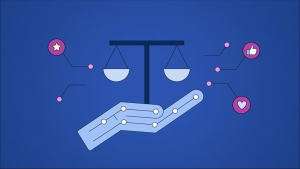
Post Comment
You must be logged in to post a comment.