Best Video Editing Software for Beginners (Free & Paid)
In today’s digital-first world, video content is everywhere—from YouTube and Instagram Reels to online courses and marketing campaigns. As more people look to express themselves through video, the demand for accessible, beginner-friendly video editing software has skyrocketed. Whether you’re creating a travel vlog, a gaming montage, or promotional content for your small business, having the right editing software can make a huge difference in your creative journey.
This article explores the best video editing software for beginners in 2025, including both free and paid options. The focus is on ease of use, core features, platform compatibility, and long-term value—helping you choose the right tool for your creative goals.
1. CapCut (Free)
Best for: TikTok, YouTube Shorts, Instagram Reels creators
CapCut has exploded in popularity, especially among Gen Z and social media influencers. Developed by the creators of TikTok, CapCut is a completely free, cross-platform video editing app available on Windows, macOS, Android, and iOS.
Key Features:
-
Drag-and-drop interface
-
Built-in transitions, effects, and trending templates
-
Auto-captioning and AI-based background remover
-
Royalty-free music and sound effects
CapCut stands out for its simplicity and convenience. If your goal is quick edits for social platforms, CapCut is hard to beat. The only limitation is its lack of deep timeline editing or multitrack support for advanced storytelling.
2. DaVinci Resolve (Free & Paid)
Best for: Aspiring filmmakers and advanced beginners
DaVinci Resolve by Blackmagic Design is widely considered one of the most powerful free editors available. While professionals use it for color grading and VFX, beginners love it for its clean interface and all-in-one post-production suite.
Key Features:
-
High-end color grading
-
Multitrack editing
-
Fusion for visual effects
-
Fairlight for audio post-production
-
Cut page (quick edit mode) for beginners
The free version is more than enough for most beginners. The Studio version ($295 one-time purchase) unlocks advanced features like AI tools, noise reduction, and stereoscopic 3D editing. It’s an excellent investment if you’re serious about growing in the field.
3. iMovie (Free for macOS and iOS)
Best for: Apple users and beginners looking for simplicity
Apple’s iMovie is the gold standard of beginner-friendly video editors. Pre-installed on MacBooks, iPhones, and iPads, iMovie offers a polished interface with powerful drag-and-drop editing.
Key Features:
-
Pre-made themes and trailers
-
Easy transitions and effects
-
Green-screen support
-
Seamless export to Final Cut Pro
While iMovie may feel limited for advanced editors, it’s the perfect launchpad for beginners. It helps build confidence before upgrading to more professional tools like Final Cut Pro.
4. Adobe Premiere Elements (Paid)
Best for: Beginners who want powerful features with a friendly interface
Adobe Premiere Elements is a lighter version of Premiere Pro, tailored for newcomers. It’s a paid product, but its one-time purchase model (around $99.99) appeals to those who don’t want a subscription.
Key Features:
-
Guided edits for step-by-step learning
-
Smart Trim and motion tracking
-
Audio tools and sound balancing
-
Face detection and smart tagging
Premiere Elements is ideal for hobbyists and semi-professionals who want creative flexibility without diving into the complex world of Adobe Premiere Pro.
5. HitFilm (Free & Paid)
Best for: Beginners interested in VFX and cinematic editing
HitFilm (by FXhome, now part of Artlist) has evolved into a robust editing and visual effects platform. It’s perfect for users who want Hollywood-style effects on a tight budget.
Key Features:
-
Multi-layer timeline
-
2D and 3D compositing
-
VFX templates and presets
-
One-click YouTube export
The free version is very capable, while HitFilm Creator and Pro (starting from $12/month) offer advanced features like 8K support, motion tracking, and cinematic effects. The UI might feel busy at first, but the learning curve is manageable thanks to a strong community and tutorials.
6. Shotcut (Free)
Best for: Open-source enthusiasts and offline editors
Shotcut is an open-source, cross-platform video editor that appeals to users who want full control without any cost. It’s regularly updated and completely ad-free.
Key Features:
-
Wide format support
-
Keyframe animations
-
Hardware acceleration
-
Advanced filters and effects
While Shotcut lacks flashy templates or AI features, it’s a highly capable tool if you’re willing to learn its interface. The software is also portable, meaning you can run it without installation on Windows or Linux systems.
7. Camtasia (Paid)
Best for: Educators, online course creators, and tutorial makers
Camtasia is tailored for screen recording and tutorial-style videos. While not cheap (starts around $299), its combination of screen capture and editing makes it an all-in-one solution for instructional content.
Key Features:
-
Screen and webcam recording
-
Easy-to-use timeline
-
Drag-and-drop annotations, callouts, and quizzes
-
PowerPoint integration
If you’re a teacher, trainer, or online educator, Camtasia is an investment worth considering. Its simplicity and focused feature set justify the price for many.
8. Lightworks (Free & Paid)
Best for: Users looking to grow into professional editing
Lightworks has a long legacy in Hollywood editing. The free version is solid for basic cutting and trimming, though it limits export resolution to 720p. The Pro version ($9.99/month) unlocks 4K export and more advanced tools.
Key Features:
-
Real-time timeline editing
-
Background export and rendering
-
Audio mixing and video effects
-
Direct export to YouTube and Vimeo
The interface can be intimidating at first, but it’s a great tool for beginners willing to invest time in learning. If you grow comfortable with Lightworks, you’ll find it capable of professional-quality results.
9. Clipchamp (Free with Paid Upgrades)
Best for: Quick, browser-based editing
Now owned by Microsoft, Clipchamp is a browser-based video editor that’s perfect for quick edits without downloading any software.
Key Features:
-
Templates for social media
-
Webcam and screen recording
-
AI voiceovers and auto-captions
-
Direct OneDrive and Google Drive integration
Clipchamp is integrated into Windows 11, making it even more accessible to casual users. While free for basic tasks, many premium features—like 1080p export—are locked behind a subscription.
10. Canva Video Editor (Free with Paid Features)
Best for: Non-technical users, marketers, and social media managers
Most people know Canva for graphic design, but its video editor has become incredibly user-friendly. Ideal for beginners, Canva’s drag-and-drop system is web-based and offers thousands of templates.
Key Features:
-
Timeline editing with drag-and-drop
-
Royalty-free stock media
-
Brand kits and design assets
-
Team collaboration
The free version covers most needs, while Canva Pro ($14.99/month) adds premium assets, background remover, and brand kits. It’s especially useful for small businesses and creators looking to batch-produce short videos.
Final Thoughts
Choosing the best video editing software as a beginner depends on your goals, budget, and willingness to learn. If you want fast and easy edits for social media, CapCut or Canva are excellent. If you’re preparing to become a serious content creator or filmmaker, DaVinci Resolve or HitFilm offer powerful features without a steep price tag.
For educators, Camtasia and Adobe Premiere Elements provide guided and streamlined experiences. And if you’re someone who values control, customization, and open-source software, tools like Shotcut and Lightworks may be your ideal starting points.
Start with a free version, watch tutorials, and experiment. The best way to improve your video editing skills is to keep creating. And with the tools available in 2025, there’s never been a better time to start.

With years of experience in technology and software, John leads our content strategy, ensuring high-quality and informative articles about Windows, system optimization, and software updates.

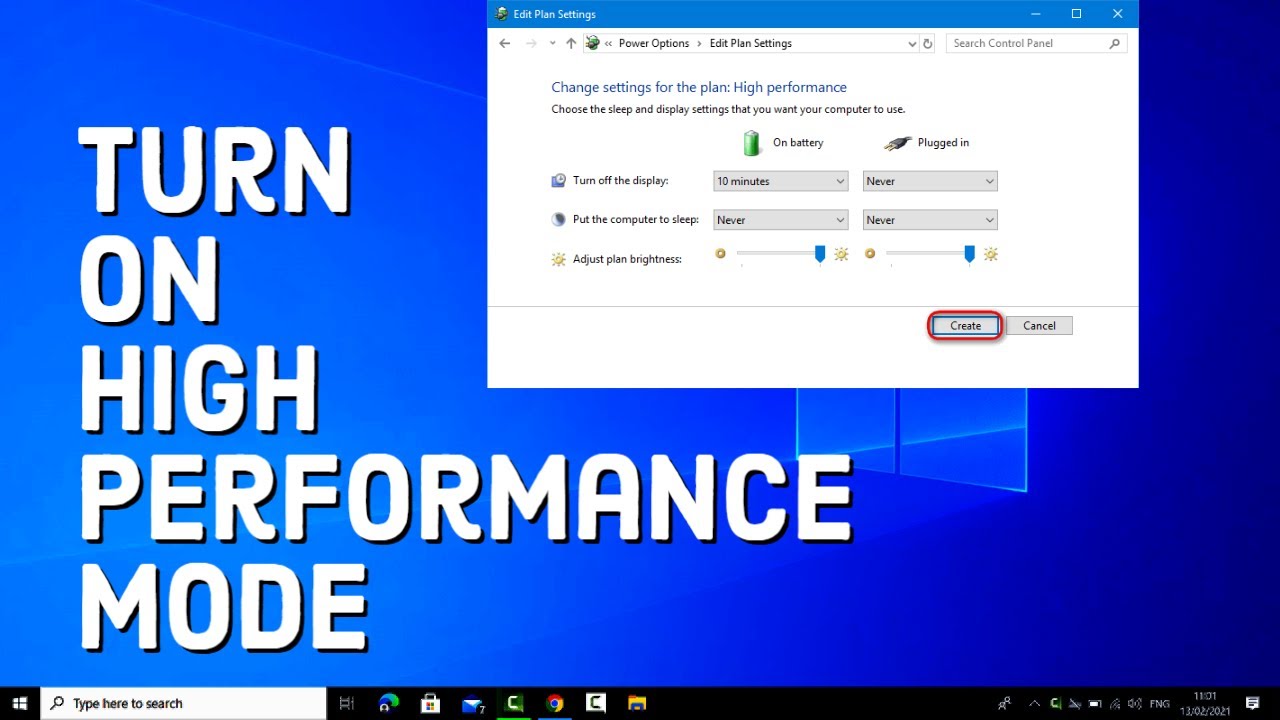









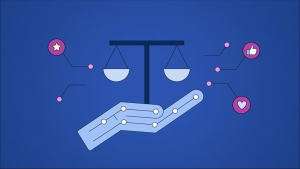
Post Comment
You must be logged in to post a comment.