Best Screen Recording Software for Windows: Top Picks for 2023
Screen recording has become an essential tool for professionals, educators, gamers, and content creators. Whether you’re creating tutorials, recording gameplay, or hosting webinars, having the right screen recording software can make all the difference. But with so many options available, how do you choose the best screen recording software for Windows?
In this article, we’ll explore the top screen recording tools for Windows, highlighting their features, pros, and cons. We’ll also provide actionable insights to help you pick the right software for your needs. Let’s dive in!
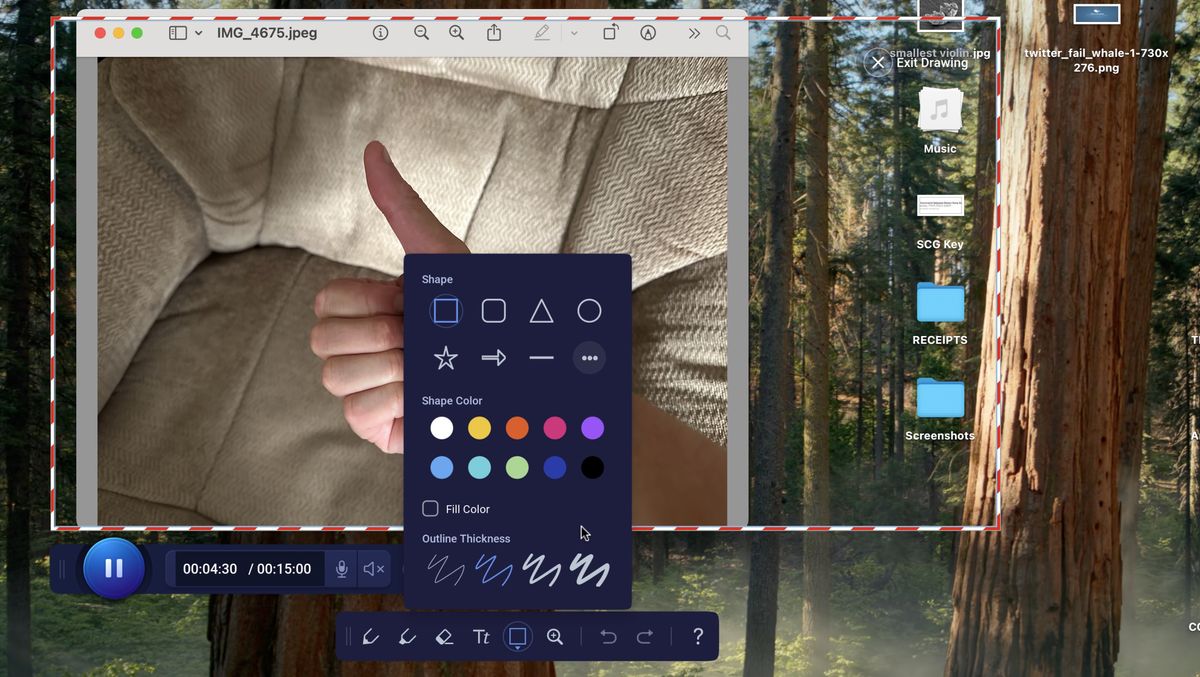
Why Screen Recording Software is Essential
Screen recording software is no longer just a niche tool—it’s a necessity in today’s digital world. Here’s why:
- Content Creation: From YouTube tutorials to online courses, screen recording helps creators share knowledge effectively.
- Remote Work: Record meetings, presentations, or training sessions for future reference.
- Gaming: Capture and share your gameplay with friends or on platforms like Twitch.
- Troubleshooting: Record technical issues to share with support teams for faster resolution.
According to a 2022 report by Statista, the global e-learning market is expected to reach $457.8 billion by 2026, driving demand for screen recording tools.
Top 5 Screen Recording Software for Windows
Here’s a curated list of the best screen recording software for Windows, based on features, ease of use, and value for money.
1. Camtasia
Camtasia is a powerhouse for screen recording and video editing. It’s widely used by educators and professionals for creating high-quality tutorials and presentations.
Key Features:
- Intuitive drag-and-drop interface
- Built-in video editor with effects, transitions, and annotations
- Multi-track editing for advanced projects
- Export options for YouTube, Vimeo, and other platforms
Pros:
- Beginner-friendly
- Excellent customer support
- Regular updates and new features
Cons:
- Expensive compared to other tools
- Can be resource-intensive
Real-World Example: Sarah, a digital marketing trainer, uses Camtasia to create step-by-step guides for her clients. She loves the editing features that allow her to add captions and highlights seamlessly.
2. OBS Studio
OBS Studio (Open Broadcaster Software) is a free, open-source screen recording and live-streaming tool. It’s a favorite among gamers and streamers.
Key Features:
- High-performance real-time video/audio capturing
- Customizable transitions and scenes
- Supports live streaming to platforms like Twitch and YouTube
- Lightweight and free
Pros:
- Completely free
- Highly customizable
- Active community support
Cons:
- Steeper learning curve for beginners
- Limited editing features
Expert Opinion: John, a professional gamer, says, “OBS Studio is my go-to tool for streaming. It’s free, flexible, and delivers high-quality recordings.”
3. Snagit
Snagit by TechSmith is a versatile screen recording and screenshot tool. It’s perfect for quick recordings and simple edits.
Key Features:
- Screen recording with audio
- Built-in image and video editor
- Cloud integration for easy sharing
- Pre-made templates for quick edits
Pros:
- Affordable pricing
- Easy to use
- Great for quick projects
Cons:
- Limited advanced features
- Not ideal for long recordings
Stat Alert: Snagit has over 30 million users worldwide, making it one of the most trusted tools for screen recording.
4. Bandicam
Bandicam is a lightweight screen recorder known for its high compression ratio and excellent video quality.
Key Features:
- 4K UHD recording
- Real-time drawing while recording
- Game recording mode with high FPS
- Scheduled recording
Pros:
- High-quality output
- Low system resource usage
- Affordable pricing
Cons:
- Watermark in the free version
- Limited editing features
Real-World Example: Emily, a YouTuber, uses Bandicam to record her gaming sessions. She appreciates the high FPS and smooth playback.
5. Screencast-O-Matic
Screencast-O-Matic is a user-friendly tool for screen recording and video editing. It’s ideal for beginners and educators.
Key Features:
- Screen and webcam recording
- Drag-and-drop video editor
- Cloud storage for easy access
- Closed captioning support
Pros:
- Affordable plans
- Easy to use
- Great for short recordings
Cons:
- Limited advanced features
- Free version has a watermark
Stat Alert: Screencast-O-Matic has been used by over 9 million educators worldwide, making it a trusted choice for online teaching.
How to Choose the Best Screen Recording Software
Here are some factors to consider when selecting screen recording software:
- Purpose: Are you recording gameplay, tutorials, or meetings?
- Ease of Use: Is the interface beginner-friendly?
- Editing Features: Do you need advanced editing tools?
- Budget: Are you looking for free or premium software?
- System Requirements: Will the software run smoothly on your PC?
About Screen Recording Software
Q1: What is the best free screen recording software for Windows?
A: OBS Studio is the best free option, offering high-quality recording and live-streaming features.
Q2: Can I record audio with screen recording software?
A: Yes, most screen recording tools allow you to record system audio and microphone input.
Q3: Which software is best for recording gameplay?
A: Bandicam and OBS Studio are excellent choices for recording high-FPS gameplay.
Q4: Is there any screen recording software without a watermark?
A: Yes, tools like OBS Studio and Camtasia offer watermark-free recordings.
Q5: Can I edit videos after recording?
A: Yes, software like Camtasia and Snagit come with built-in video editors.
Conclusion
Choosing the best screen recording software for Windows depends on your specific needs and budget. Whether you’re a gamer, educator, or professional, there’s a tool out there for you. Camtasia and OBS Studio are great for advanced users, while Snagit and Screencast-O-Matic are perfect for beginners.
Investing in the right screen recording software can save you time, enhance your productivity, and elevate your content. So, pick the tool that aligns with your goals and start recording today!

With years of experience in technology and software, John leads our content strategy, ensuring high-quality and informative articles about Windows, system optimization, and software updates.











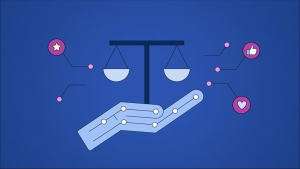
Post Comment
You must be logged in to post a comment.