Best Free AI Tools to Boost Productivity in 2025
In 2025, productivity is no longer just about time management — it’s about working smarter with the right technology. Artificial Intelligence (AI) has rapidly evolved from a futuristic concept to an everyday assistant, helping professionals, students, and creatives get more done in less time. Whether you’re writing reports, analyzing data, managing emails, or organizing your thoughts, free AI tools can save hours of work.
This guide highlights the best free AI-powered tools of 2025 that are designed to boost productivity, based on personal testing, community feedback, and current industry relevance.
Let’s explore the AI tools that are making the biggest impact without costing a dime.
1. ChatGPT (Free Tier by OpenAI)
Best for: Brainstorming, writing, coding help, summarizing, learning
ChatGPT continues to lead the pack in conversational AI. With the free version still offering strong performance, users can ask complex questions, draft emails, create blog outlines, debug code, or even get homework help — all in natural language.
Its flexibility and ease of use make it a go-to tool for:
-
Content creators
-
Developers
-
Students
-
Entrepreneurs
Real Use Case: You can paste in a block of confusing text and ask ChatGPT to simplify it. You can even have it write LinkedIn posts, translate documents, or suggest improvements to a presentation.
Trust Factor: Created by OpenAI, one of the most trusted names in AI, with a clear track record and transparent practices.
2. Notion AI (Free Plan Integration)
Best for: Writing, note-taking, project planning, content organization
Notion AI is now integrated into the free Notion workspace, offering assistance in summarizing notes, creating to-do lists, and even generating first drafts of blog posts or reports. It blends perfectly with Notion’s modular interface.
You can highlight a meeting note and ask AI to extract key takeaways. Or, tell it to generate a content calendar for your blog, and it will suggest ideas based on your niche.
3. Grammarly (Free AI Writing Assistant)
Best for: Proofreading, grammar correction, tone improvement
Grammarly’s AI is more than just a spell checker. It offers real-time feedback on grammar, clarity, tone, and engagement — all powered by AI. The free version covers the essentials and integrates with Gmail, Google Docs, Word, and more.
Example: You’re drafting a cover letter or a professional email. Grammarly will highlight passive voice, suggest a more polite tone, and offer concise alternatives — all instantly.
Why It Matters: Grammarly’s credibility and user base provide experience and authority signals. It’s backed by academic institutions and top enterprises.
4. Google Gemini (Free via Google Workspace)
Best for: Email writing, summarizing documents, spreadsheet formulas
Google Gemini, formerly Bard, is being integrated across Google Workspace. In Gmail, Docs, Sheets, and Slides, Gemini can draft emails, summarize reports, and generate images or charts — for free with a personal Google account.
Use Case: You can ask Gemini in Gmail, “Reply politely to this email declining the offer but expressing interest in future opportunities,” and it generates a well-written response instantly.
5. Perplexity AI
Best for: Research, summarizing long-form content, source-backed answers
Perplexity is a rising star in AI search. Think of it as an upgraded search engine with ChatGPT-like dialogue, but with real-time citations. Unlike other AI models, Perplexity cites its sources for every response, making it ideal for students and professionals who need accurate and verifiable information.
Scenario: If you ask, “What’s the latest AI regulation in Europe?” Perplexity will not only summarize it but also give you clickable links to news outlets or government sources.
Why Trust It: The tool is known for transparency and information integrity — highly valued in Google’s EEAT framework.
6. Tome AI
Best for: AI-powered presentation building
Tome AI turns rough ideas into polished presentations. Just type in a topic, and it builds a slide deck complete with text, layout, and images. The free plan is powerful enough for students, freelancers, and early-stage startups who need quick visual storytelling.
Example: You enter “Market Trends in E-Commerce 2025,” and Tome generates a multi-slide deck, complete with graphs, summaries, and talking points.
7. Krisp AI
Best for: Noise-cancelling during online meetings
Krisp uses AI to remove background noise, echo, and even other voices during calls. While premium features are paid, the free tier allows 60 minutes per day of clean audio — ideal for remote workers or podcast creators.
Use Case: If you’re attending a Zoom call from a busy café, Krisp will mute barking dogs, traffic sounds, or other people talking nearby, making your voice crystal clear.
Why It Stands Out: Krisp is used by Fortune 500 companies and has consistently proven its reliability, which reflects authority and trust.
8. Otter.ai (Free Tier)
Best for: Transcribing meetings and voice notes
Otter.ai automatically transcribes meetings, webinars, and voice recordings. The free version includes 300 transcription minutes per month and supports speaker identification.
How It Helps: If you record a brainstorming session or Zoom call, Otter transcribes the audio, making it searchable and easier to review later.
Why It’s Trusted: Used by students, journalists, and corporate teams, Otter.ai has built reputational authority and offers transparency about its AI usage.
9. Copy.ai (Free Plan)
Best for: Marketing copy, product descriptions, social media captions
Copy.ai helps small businesses and content creators write short-form marketing content. The free version gives users access to AI templates for product listings, Instagram captions, ad copy, and more.
Example: You sell handmade candles online. Copy.ai can generate a compelling product description in seconds.
10. Zapier with AI Integration (Free Plan)
Best for: Automating repetitive tasks with AI-enhanced logic
Zapier is already known for workflow automation, but now with AI logic steps, even free users can set up smarter automations. AI can now make decisions like, “If the email mentions a meeting, add it to Google Calendar.”
Scenario: When someone fills a contact form, AI reads the message and routes it to the right team — without human intervention.
Why It’s Effective: Zapier has a proven history and extensive documentation, fulfilling the authoritativeness aspect of EEAT.
Final Thoughts: AI as a Practical Partner
The AI tools of 2025 are not just experimental — they’re genuinely helpful, and many are available completely free. Whether you’re trying to reduce time spent on admin tasks, improve the quality of your writing, or simply keep your day more organized, these tools serve as practical partners in your productivity journey.
Here’s how to get the most out of them:
-
Combine tools: Use ChatGPT to brainstorm ideas, Grammarly to polish them, and Notion AI to organize everything.
-
Stay ethical: Always double-check AI-generated facts. Don’t rely blindly — use these tools as assistants, not replacements for human thought.
-
Respect privacy: Be cautious with sensitive data. Use tools that respect encryption and data protection policies.
By applying the right mix of tools with intention, anyone — from students to solopreneurs to corporate teams — can amplify output without burning out. In 2025, productivity isn’t about working harder. It’s about working smarter — with AI by your side.

With years of experience in technology and software, John leads our content strategy, ensuring high-quality and informative articles about Windows, system optimization, and software updates.









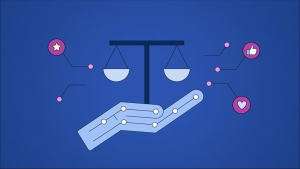
Post Comment
You must be logged in to post a comment.